User Interface
 |
|
| Messaging | |
 |
|
| Tracking | |
 |
|
| SOS | |
inReach Connection
 |
 |
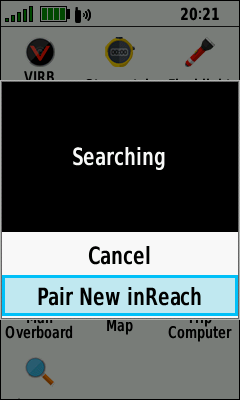 |
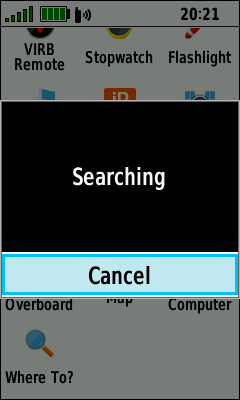 |
|---|---|---|---|
| Open inReach Remote | Select [Cancel] to Exit | Select [Pair New inReach] to Connect |
Wait for Connection or [Cancel] to Exit |
![]() Messaging
Messaging
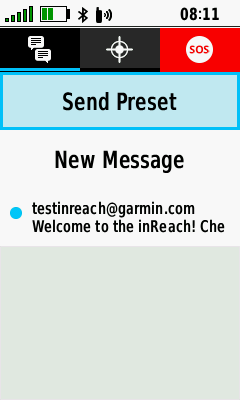 |
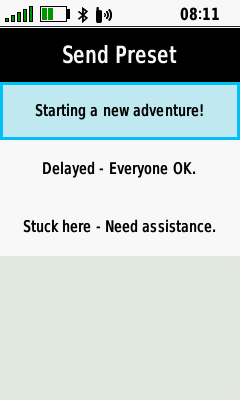 |
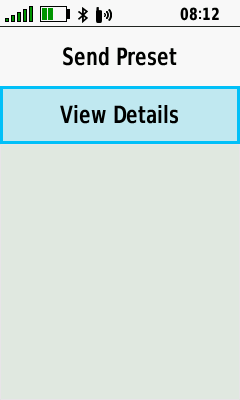 |
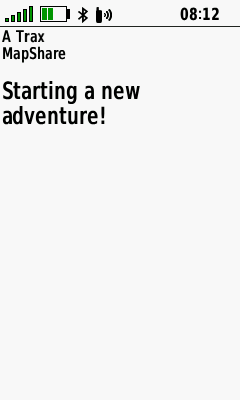 |
|---|---|---|---|
| Select [Send Preset] | Select Desired Message | Select [View Details] to Confirm Message |
Message Details are displayed |
 |
 |
 |
|
| Select [Send Preset] to Send Message |
inReach Message is being transmitted |
inReach Message transmission complete |
 |
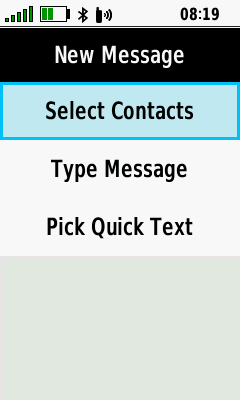 |
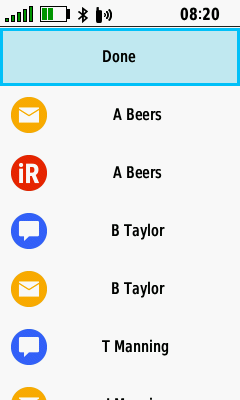 |
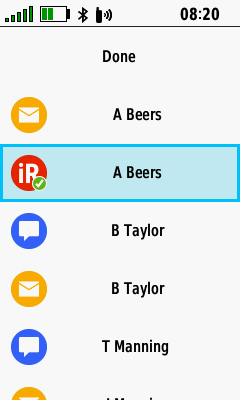 |
|---|---|---|---|
| Select [New Message] | [Select Contacts] | Choose Desired Contacts |
|
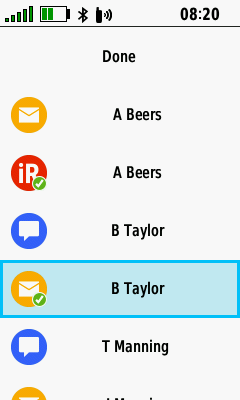 |
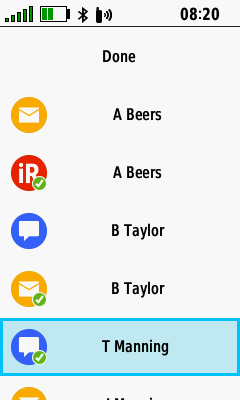 |
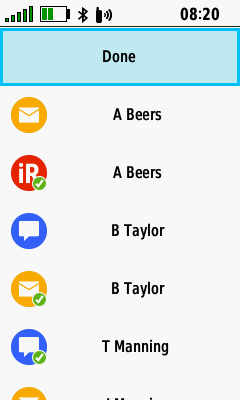 |
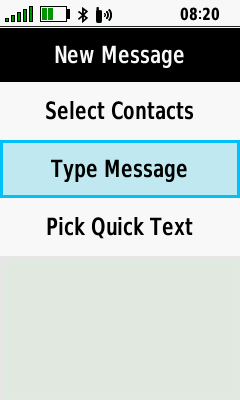 |
|
|
|
Select [Done] when Complete |
Select [Type Message] to compose unique message |
 |
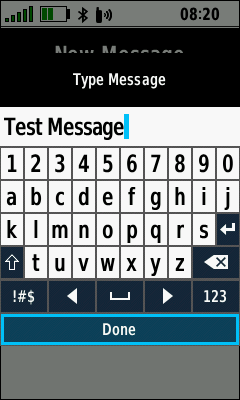 |
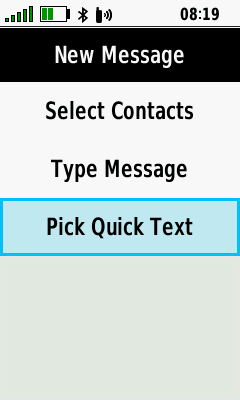 |
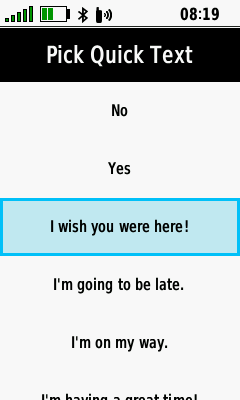 |
| Enter desired message | Select [Done] | Select [Pick Quick Text] to send pre-written message |
Choose desired pre-written message |
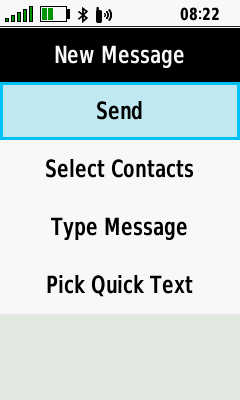 |
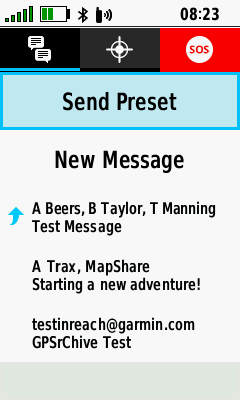 |
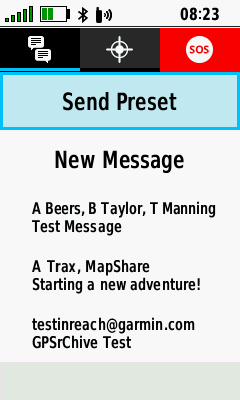 |
|
| Select [Send] | inReach Message is being transmitted |
inReach Message transmission complete |
 |
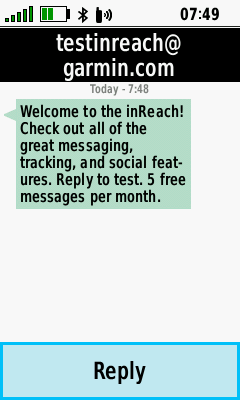 |
|
|
|---|---|---|---|
| Select desired message | Message is displayed |
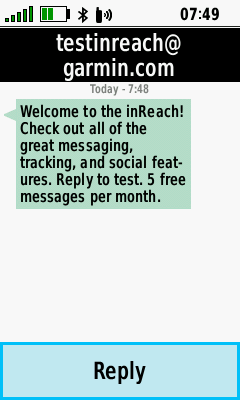 |
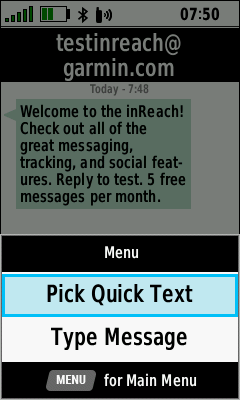 |
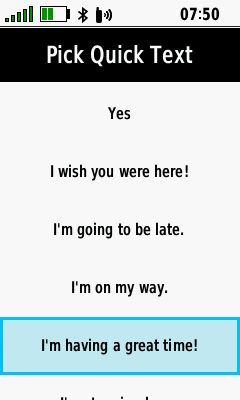 |
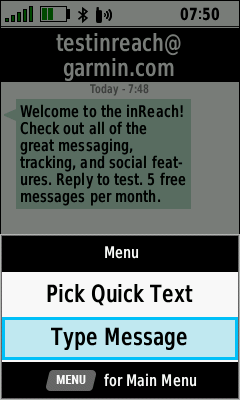 |
|---|---|---|---|
|
View Message and Select [Reply] |
Select [Pick Quick Text] to send pre-written message |
Choose desired pre-written message |
Select [Type Message] to compose unique message |
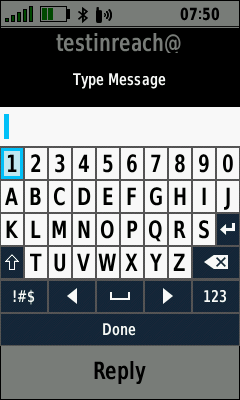 |
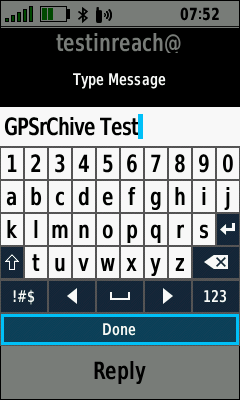 |
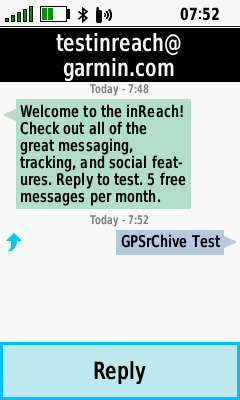 |
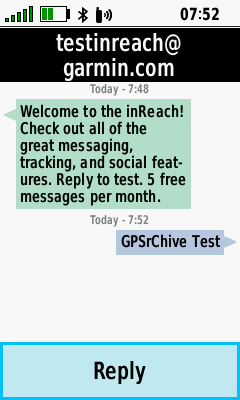 |
| Enter desired message | Select [Done] | inReach Message is being transmitted |
inReach Message transmission complete |
![]() inReach Tracking
Control
inReach Tracking
Control
|
|
|
|
|
|---|---|---|---|
| Select [On] to start inReach tracking |
Command is sent to inReach device |
inReach tracking data is updated as configured |
Select [Off] to stop inReach tracking |
|
|
|
||
| Command is sent to inReach device |
inReach tracking data is displayed until restarted |
![]() S.O.S.
S.O.S.
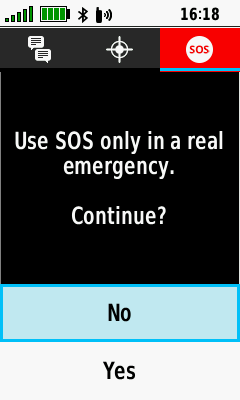 |
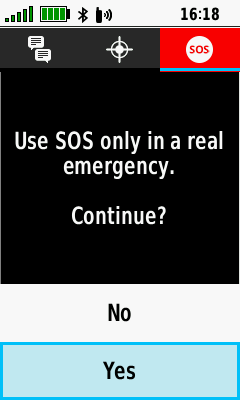 |
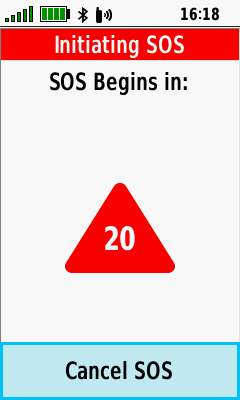 |
 |
|---|---|---|---|
| Select [No] to abort SOS | Select [Yes] to start SOS | SOS Initiation Countdown is displayed |
Select [Cancel SOS] before "00" to abort SOS |