Some commonly asked questions regarding the Garmin GPSr Trip Computer
odometer include:
- "Why is the Trip Computer odometer distance greater than my Tracklog distance?"
- "Why is the Trip Computer odometer distance less than my Tracklog distance?"
- "Which is correct?"
While these questions are easy to understand, the answers will require some explanation regarding Garmin GPSr recording functions.
Tracklog
- A Tracklog consists of a series of track points (or bread crumbs) recorded by your GPSr.
-
Garmin GPSr allow the user to adjust how and when track points are recorded:
Record Method
- Distance (records new track points at a specified distance, regardless of time elapsed)
- Time (records new track points at a specified frequency, regardless of distance traveled)
- Auto (records new track points as needed, determined by direction of travel and velocity)
Record Interval
- Time (user selected time interval between recorded track points)
- Distance (user selected distance interval between recorded track points)
Trip Computer
- The Trip Computer records the total distance traveled and displays the information in the Trip Odometer data field.
- The Trip Odometer distance will increase only when the GPSr position changes.
- The Trip Odometer is updated at a fixed frequency of 1Hz, or once every second.
- The Trip Odometer can be reset to zero at any time.
Example
- Longer Tracklog recordings will exhibit greater accumulated discrepancy than shorter Tracklog recordings.
- For clarity, only a very short section of Tracklog is displayed in this example.
Every Tracklog has a Start Point (A) and End point (B):

The GPSr will travel from Point (A) to Point
(B):

The actual path traveled between Point (A) and Point (B) requires navigating some obstacles:
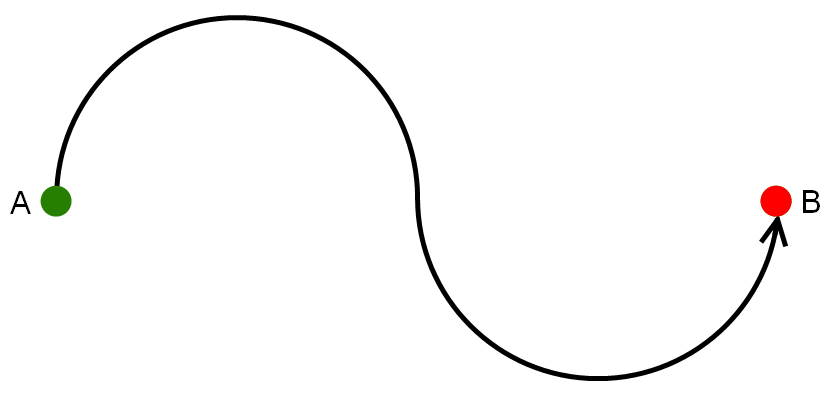
The Tracklog records Track Points at the user specified interval:
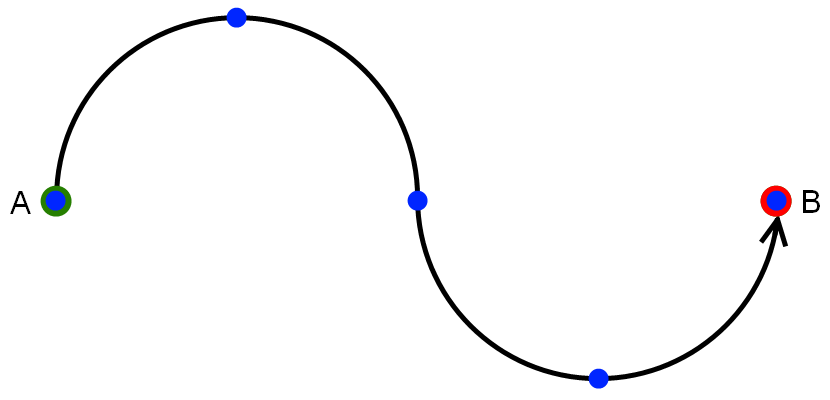
The Tracklog distance traveled between point (A) and point (B) is calculated between recorded Track Points:

The Trip Computer records Track Points at an interval of one per second (1Hz):
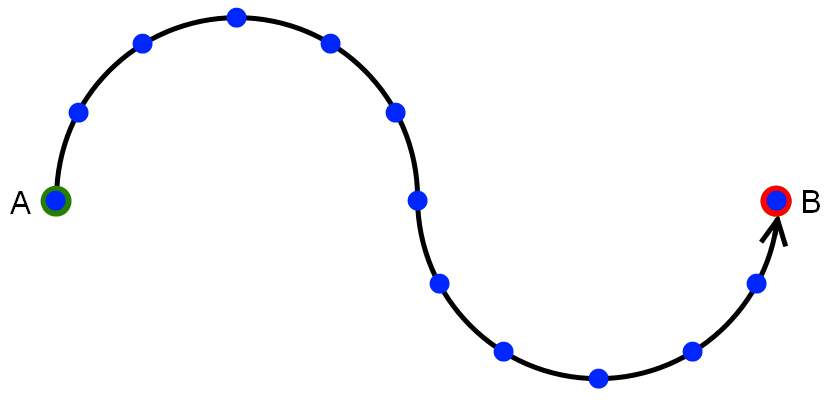
The Trip Computer distance traveled between point (A) and point (B) is calculated between recorded Track Points:

The calculated Trip Computer distance is greater than the calculated Tracklog distance:
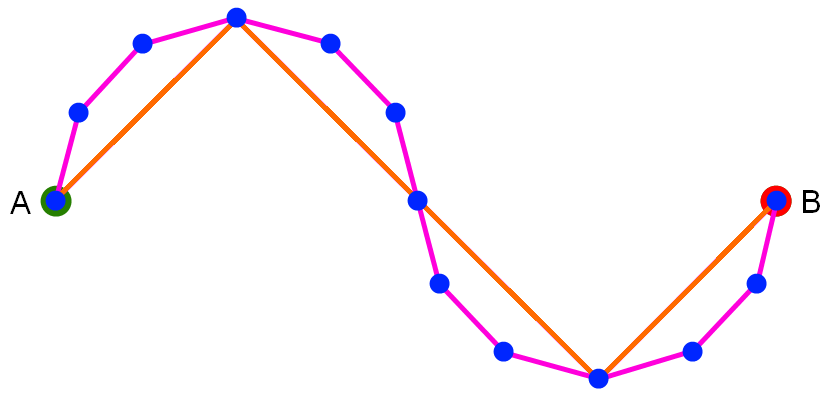
Conclusion
- Tracklog distance vs Trip Computer odometer will vary based on Track Record settings for each GPSr device.
- More Track Points generally translate into improved accuracy.
-
Two options exist to achieve a Tracklog distance that closely resembles the Trip Computer odometer at Point
(B):
- Option One:
- Set Track Record Method to Time
- Set Track Record Interval to 00:00:01, or once per second (1Hz)
- Clear Current Track and Reset Trip Computer Odometer at Point (A)
- Option Two:
- If your GPSr has a 'Trip Recording' option in the tracklog recording setup menu, do not choose 'Always'