- With your Garmin GPSr connected to a computer via USB, BaseCamp can read and use maps installed on the GPSr.
- Not all maps are made available to BaseCamp by default.
- Use JaVaWa Device Manager (JDM) to enable/disable maps to be used with BaseCamp as desired.
1. Connect your Garmin GPSr via USB in Mass Storage Mode
2. Open JaVaWa Device Manager application
3. JDM collects information from the connected device
---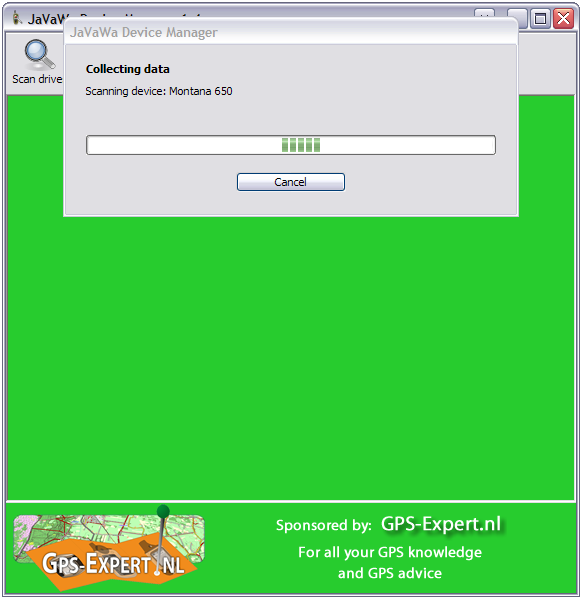
4. JDM displays a short summary of data collected
---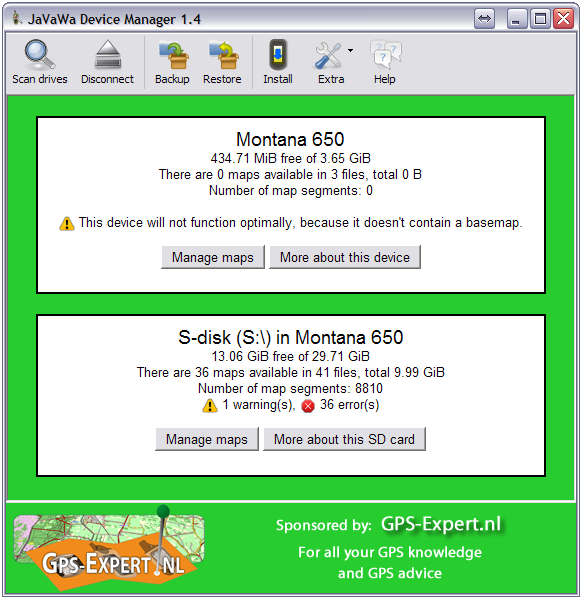
5. Select "Manage Maps" for the desired device
---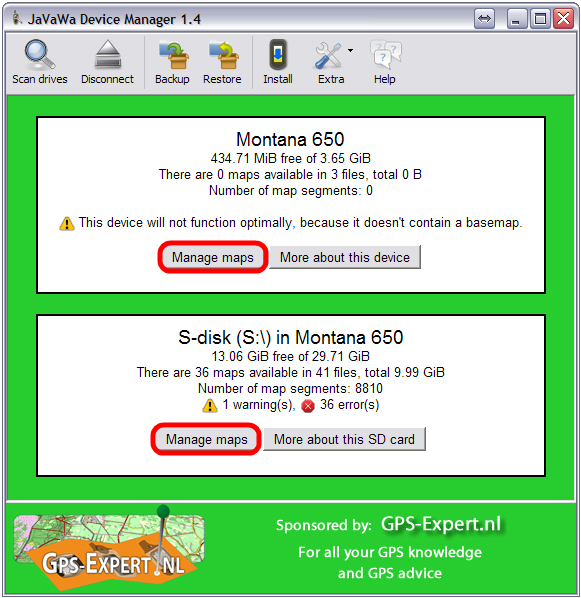
6. JDM displays a list of available maps
---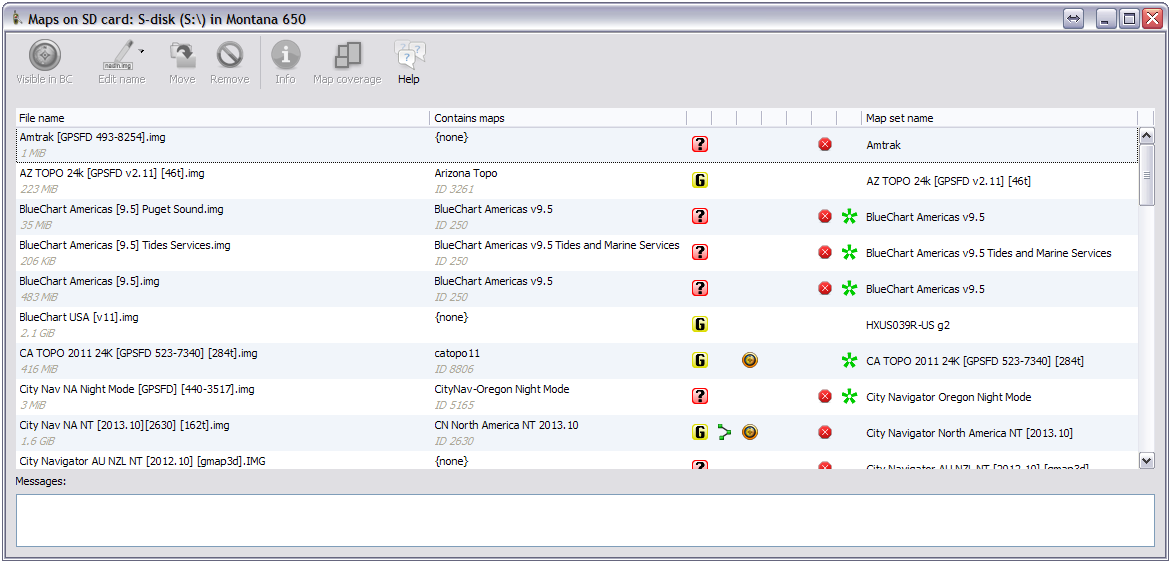
7. Maps with the BaseCamp icon displayed are available in BaseCamp
---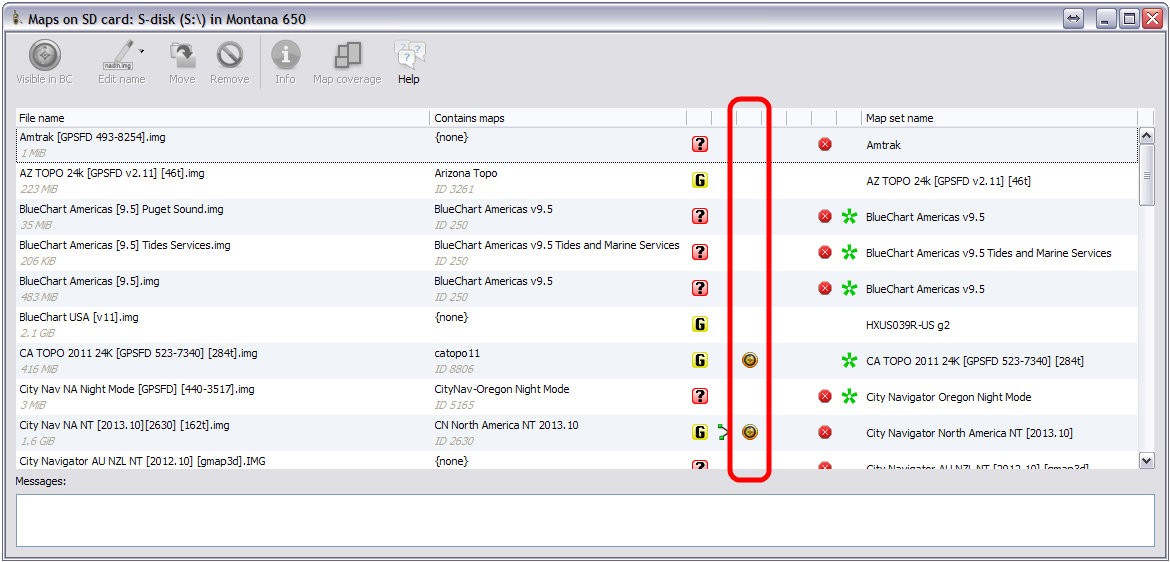
8. Select the desired map and toggle "Visible in BC" from the menu bar
---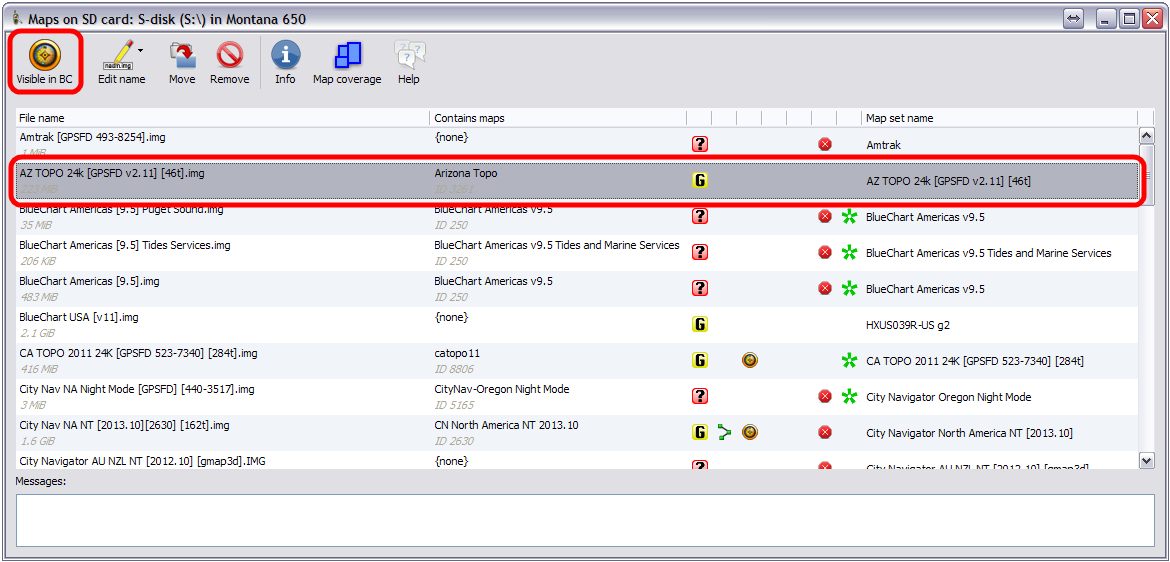
9. Confirm map visibility toggle by selecting "Yes"
---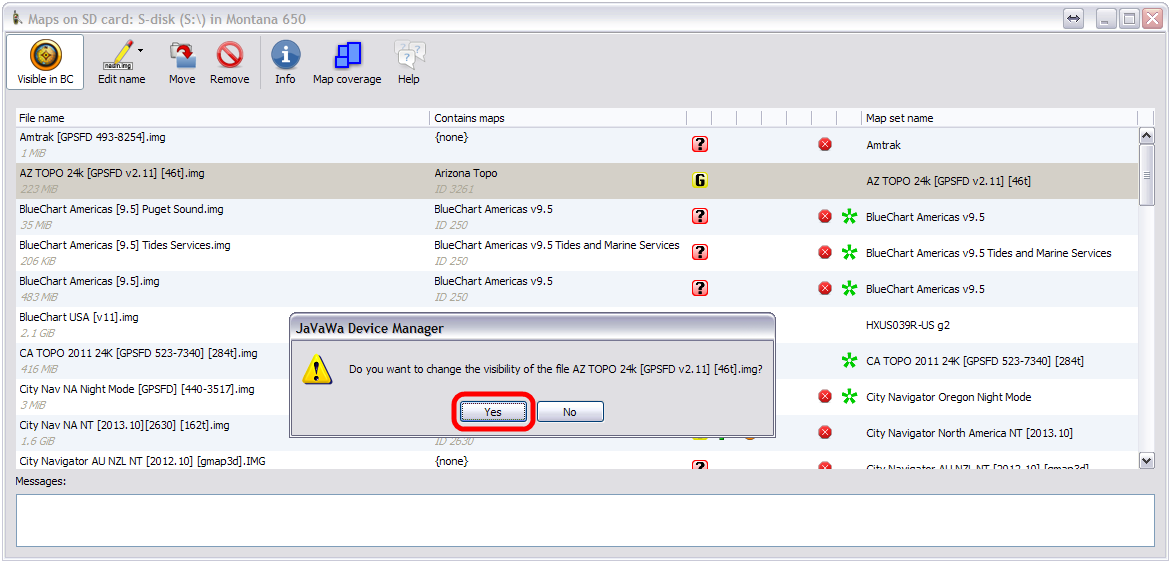
10. JDM will refresh the available map list to reflect the new settings
---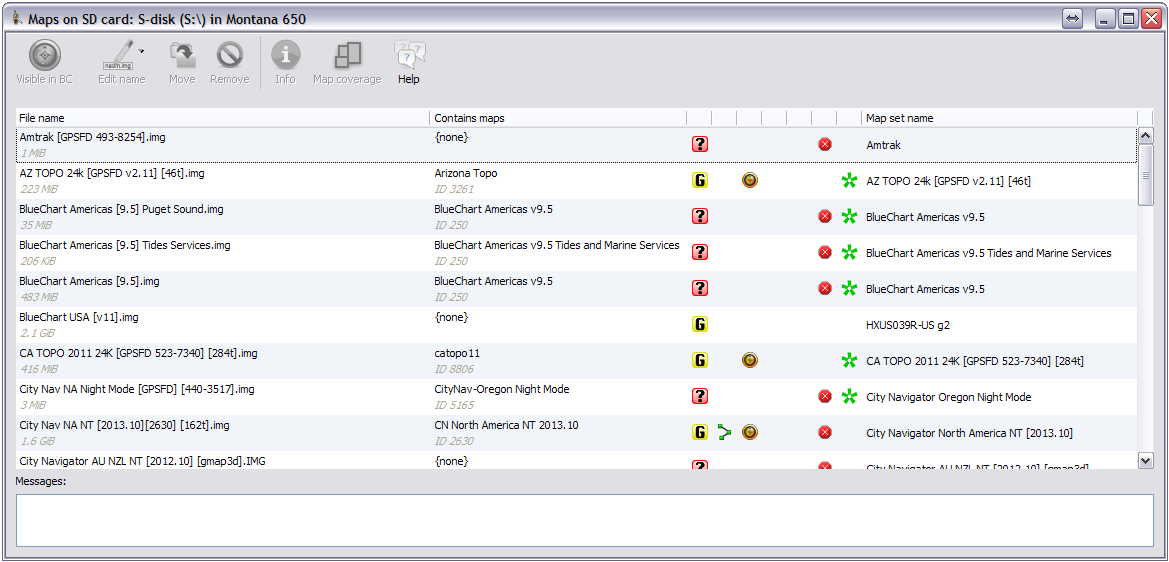
11. Repeat Steps 8-10 for each map as desired
12. Close JDM Map Manager Window
13. Close JDM application-
14. Restart BaseCamp application
Enjoy!