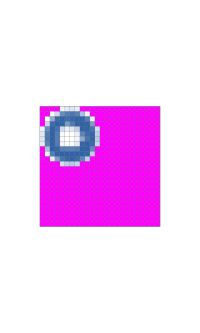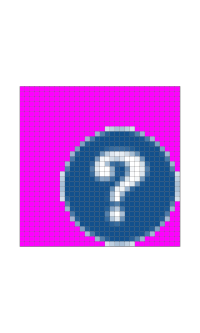|
|
|
Required Software |
- Your favorite image editing program to
create and modify the custom POI symbols (we like
Paint.net
for PC).
- Use
Garmin POI Loader to send POI files to the
Garmin GPSr using your custom POI symbols.
|
|
|
|
|
|
|
|
Guidelines |
-
POI symbols should be saved in an 8-bit (paint.net LowColor plug-in) Windows-style bitmap format (*.bmp).
-
POI
symbols should not exceed 24 pixels in width and height.
-
To make a pixel transparent, set its color to
magenta (RGB = 255,
000, 255).
|
|
|
|
|
|
|
|
Example |
- We wanted our Garmin GPSr to display solved puzzle caches on the map page
similar to how they are displayed on the groundspeak map page, so we created
a custom POI symbol (and a matching Unknown Cache waypoint symbol) to identify
our geocaches with corrected coordinates.
- Since Garmin POI symbols are always
displayed below waypoint symbols on the GPSr, we also created a custom geocache
symbol that would not obstruct our POI symbol on the map page.
- POI and waypoint symbols are displayed centered over the specified
coordinates.
- The maximum POI symbol size (24x) is smaller than the maximum
waypoint symbol size (32x).
- Each of our custom symbols were offset in
opposite directions to achieve the desired map page placement and
appearance.
- Remember, the magenta (255, 000, 255) pixels are transparent, and
will not be displayed on the GPSr.
-
Both of the symbols used below are included in our
Groundspeak 24x custom geocache symbols set.
|
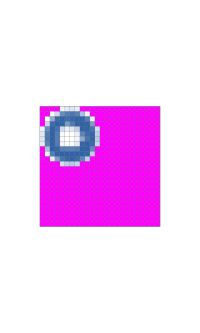 |
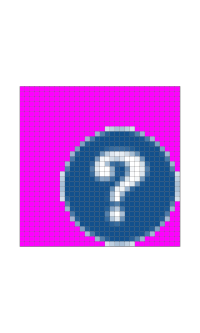 |
 |
Custom POI Symbol
(zoomed 10x)
|
Custom Cache Symbol
(zoomed 10x)
|
Solved puzzle caches
displayed on Map page
|
|
|
|
|
|
|
|
|
POI Symbol Sources |
|
|
|
|
|
|