Send Map to GPSr with BaseCamp
1. Open Garmin BaseCamp application
2. Connect your Garmin GPSr via USB and enable Mass Storage Mode
3. Right Click the "All Data" folder for the desired GPSr or uSD card in the Devices list and select "Install Maps on..."
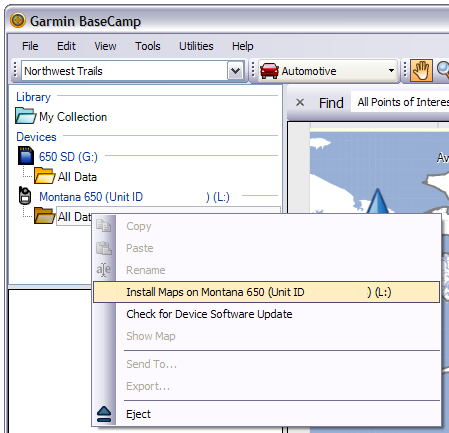
4. BaseCamp launches Garmin MapInstall