 |
|---|
What is chirp?
The Garmin chirp is a unique wireless beacon designed specifically for geocaching. Affordable, durable and waterproof, chirp can communicate with, and be programmed by compatible Garmin handheld devices. Chirp can store hints, multi-cache coordinates, count visitors and confirm a cache is nearby.
With chirp, setting up and maintaining a multi-cache has never been easier. Using compatible Garmin handheld devices, chirp automatically transmits programmed coordinates so other geocachers can find each stage of your multi-cache, so there’s no need to manually enter numerous sets of complex coordinates - there’s just one simple touch and you’re on your way to the next stage!
Chirp is password protected, so you’re the only one with programming powers. The chirp battery is easy to replace, and can provide power for up to one full year of operation. Chirp is small enough to fit into most cache hides, so when other geocachers arrive near your cache, they’ll be alerted that your cache is nearby, and they’ll be able to access the hints and coordinates you have programmed. And when you return, chirp will tell you how many visitors have been to your cache.
Read the Garmin chirp press release.
While the examples provided
below were created with an Oregon 7x0, most chirp compatible Garmin GPSr will
employ similar workflows.
chirp Specification
| Battery Type |
User replaceable
CR2032 or BR2032 |
|
| Battery Life |
Up to 12 months |
|
| Water Resistance |
Water resistant to 32.9ft. (10m) |
|
| Operating Temperature |
CR2032: -04°F to 140°F (-20°C to 60°C) BR2032: -22°F to 176°F (-30°C to 80°C) |
|
| ==================== |
== |
======================================== |
| Radio Frequency |
2.4 GHz ANT+ wireless communication protocol |
chirp Access
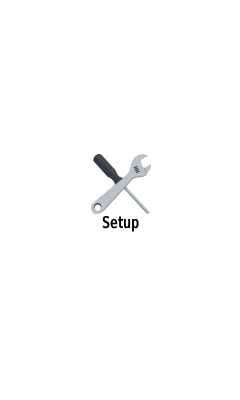 |
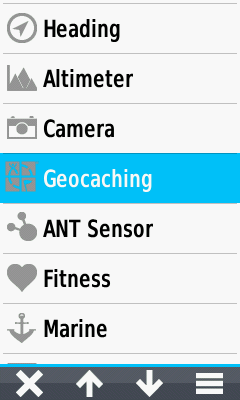 |
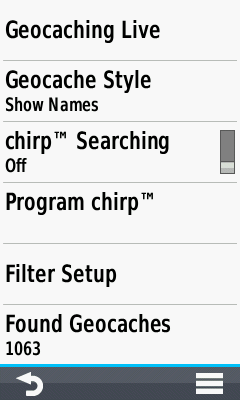 |
|
|---|---|---|---|
| Select [Setup] | Select [Geocaching] | Geocaching setup menu with chirp access |
chirp Searching
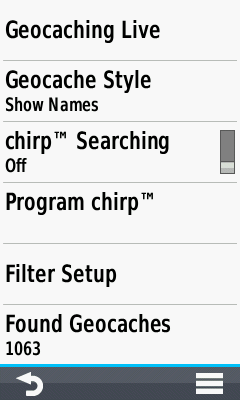 |
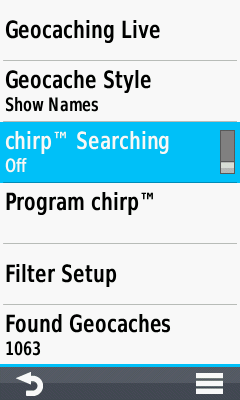 |
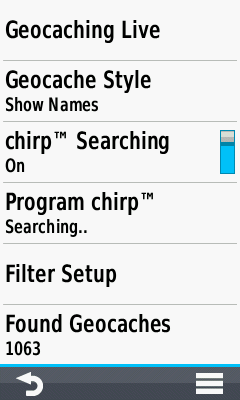 |
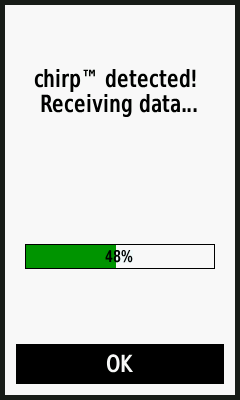 |
|---|---|---|---|
| Open Geocaching setup menu |
Toggle [chirp Searching] On |
chirp Searching enabled |
Chirp detected! |
Discover a New chirp
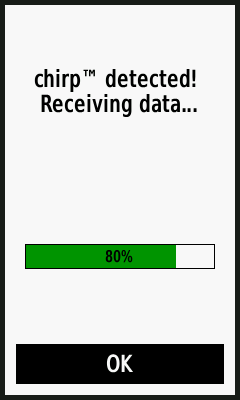 |
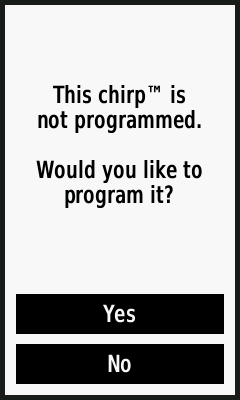 |
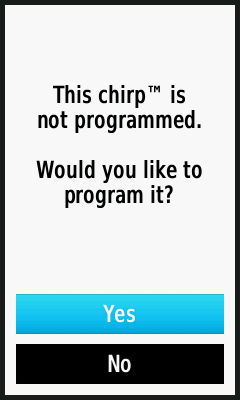 |
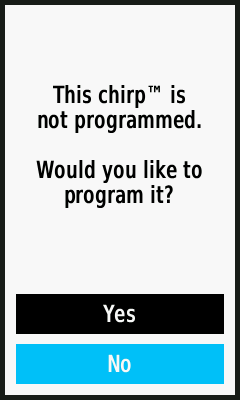 |
|---|---|---|---|
| Initiate chirp search | Blank chirp detected |
Select [Yes] to program chirp |
Select [No] to exit |
Discover a Programmed chirp
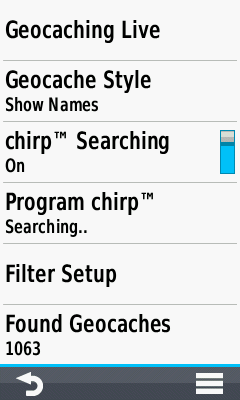 |
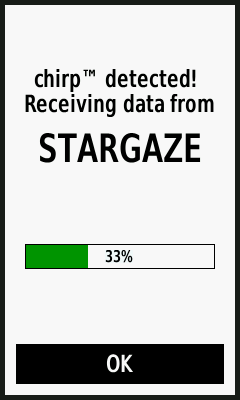 |
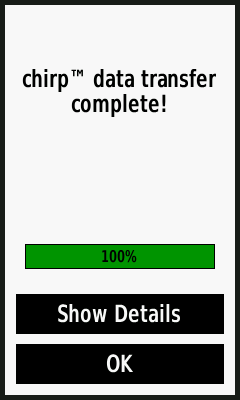 |
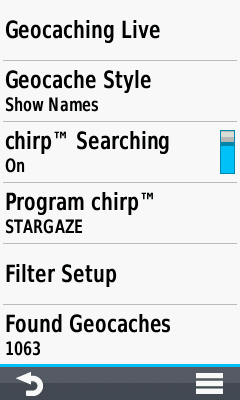 |
|---|---|---|---|
| Initiate chirp search | Programmed chirp detected |
chirp data transfer is complete |
[OK] exits to Geocaching setup menu |
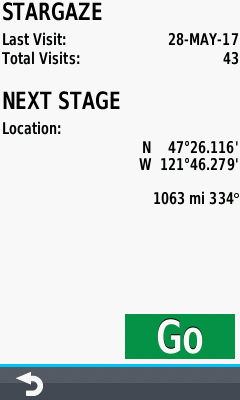 |
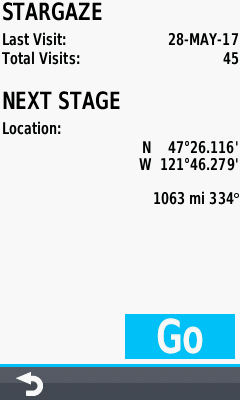 |
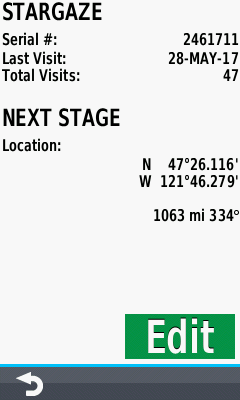 |
|
| [Show Details]
to view chirp details |
[Go] Begins navigation to chirp coordinates |
[Edit] option provided to chirp owner |
Access a Programmed chirp
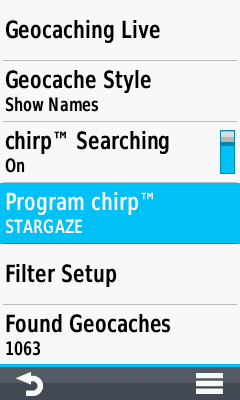 |
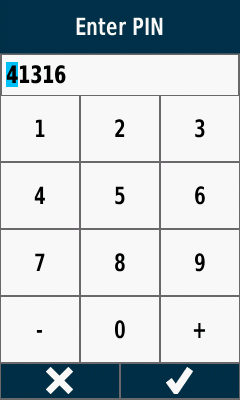 |
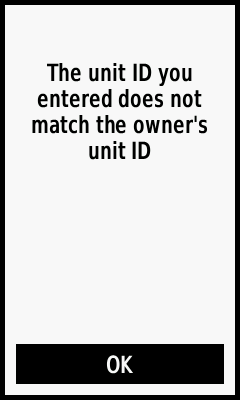 |
|
|---|---|---|---|
| From Geocaching setup menu Select [Program chirp] |
Enter last 5 digits of chirp owner unit ID to unlock |
Incorrect PIN warning |
View chirp Information
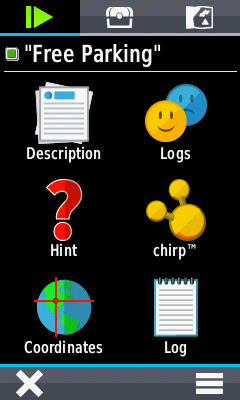 |
 |
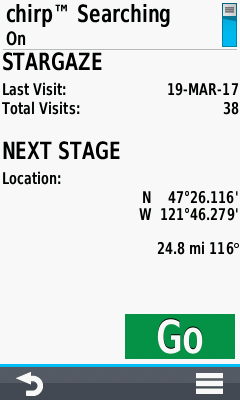 |
|
|---|---|---|---|
| Open Geocaching Page |
Select [chirp] | View chirp Information |
Program a chirp
- A blank chirp will adopt last 5 digits of the programming GPSr unit ID as PIN for future access
- A Programmed chirp will require PIN (last 5 digits of chirp owner GPSr unit ID) to unlock
- A Programmed chirp can not be modified without owner GPSr or PIN
- Programming a chirp with owner GPSr does not
require PIN entry
Send Waypoint
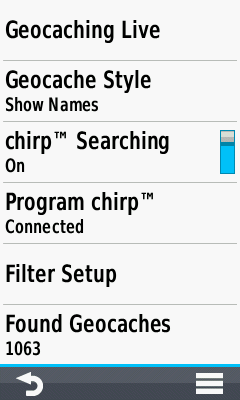 |
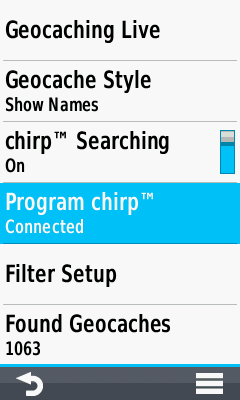 |
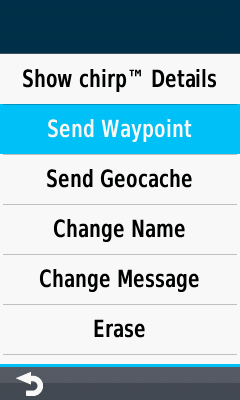 |
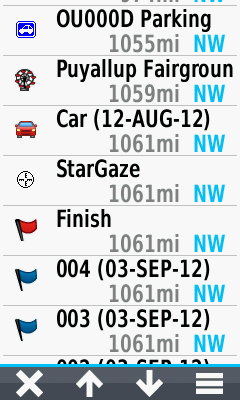 |
|---|---|---|---|
| Open Geocaching setup menu |
Select [Program chirp] |
Select [Send Waypoint] |
Make selection from available waypoints |
Send Geocache
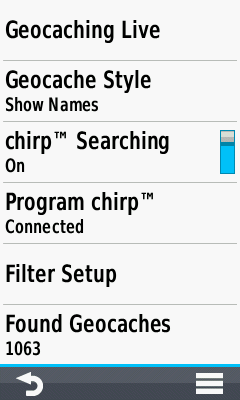 |
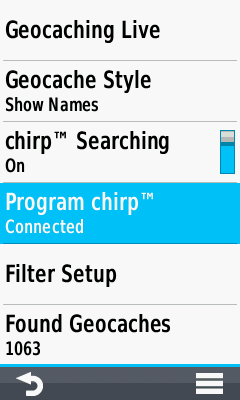 |
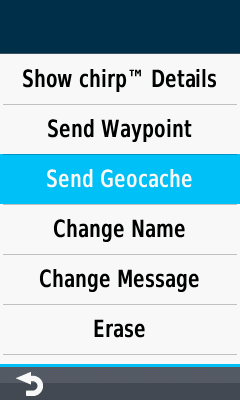 |
 |
|---|---|---|---|
| Open Geocaching setup menu |
Select [Program chirp] |
Select [Send Geocache] |
Make selection from available geocaches |
Change Name
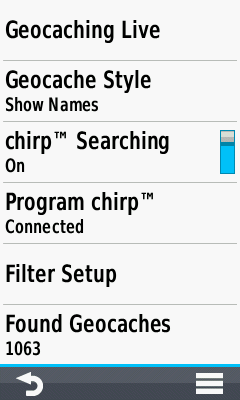 |
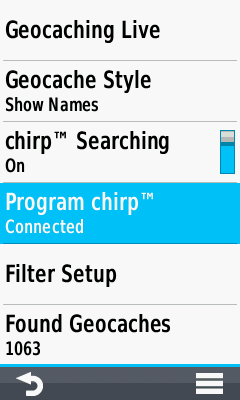 |
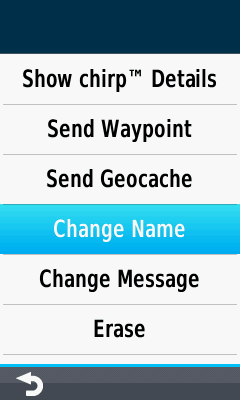 |
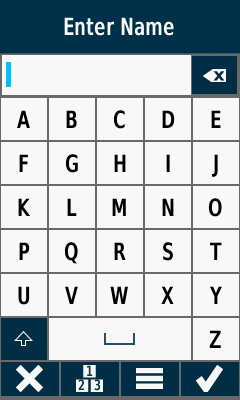 |
|---|---|---|---|
| Open Geocaching setup menu |
Select [Program chirp] |
Select [Change Name] |
Enter desired name (max 8 characters) |
Change Message
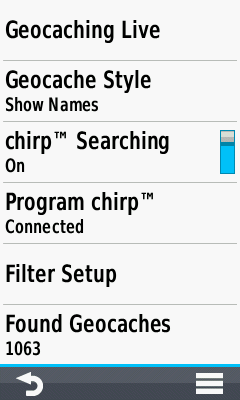 |
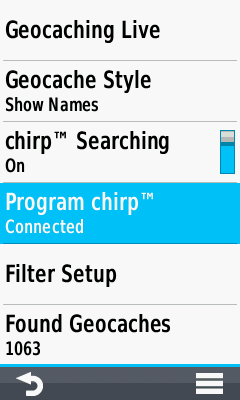 |
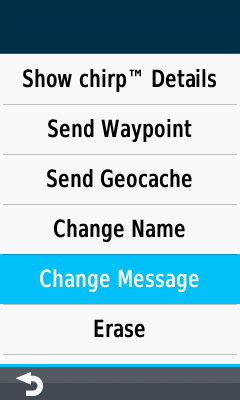 |
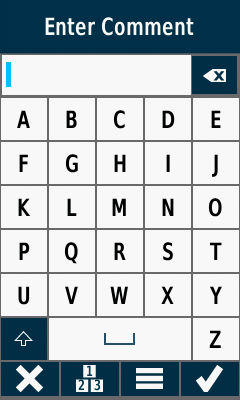 |
|---|---|---|---|
| Open Geocaching setup menu |
Select [Program chirp] |
Select [Change Message] |
Enter desired message |
Erase a chirp
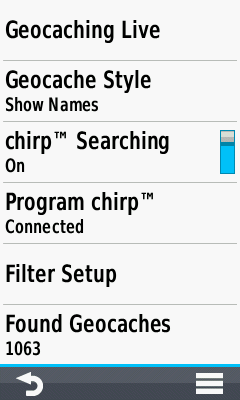 |
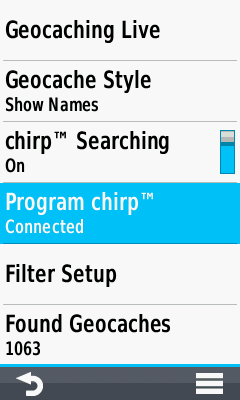 |
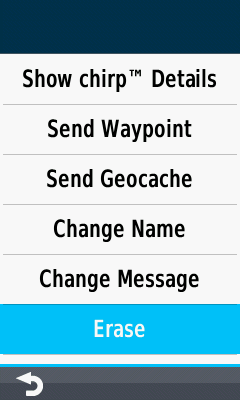 |
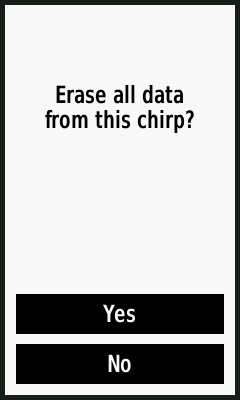 |
|---|---|---|---|
| Open Geocaching setup menu |
Select [Program chirp] |
Select [Erase] |
Erase chirp confirmation request |
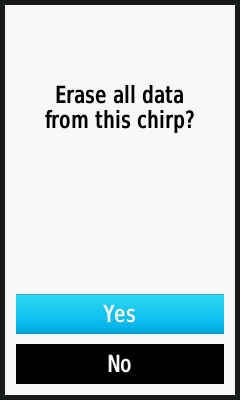 |
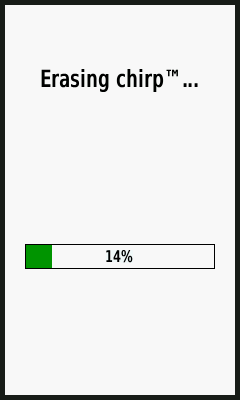 |
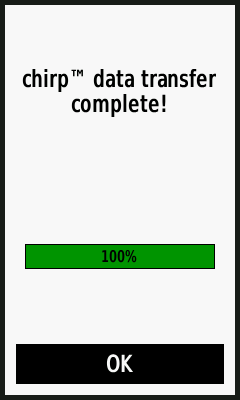 |
|
| Select [Yes] to proceed | Chirp erasure in process |
Chirp erasure complete |