| VIRB Connection Record Video Take Photo Option Menu |
|---|
Lights! Camera! Action!
- Control a
Garmin VIRB action camera remotely
with your Montana 7x0:
- Start and Stop video recordings.
- Capture still photos (saved to [VIRB]\DCIM\ directory).
- Edit VIRB settings (varies based on connected camera).
- Remote connection must be enabled on the desired VIRB action camera to allow remote access features.
- Read the Garmin VIRB Remote press release.
- Connect to a VIRB action camera.
- The Montana 7x0 immediately begins searching for a nearby VIRB action camera.
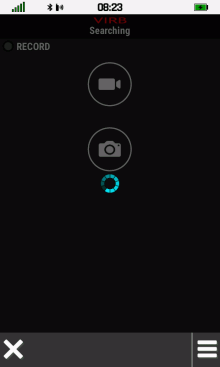 |
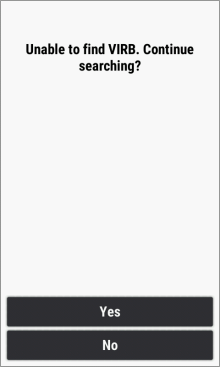 |
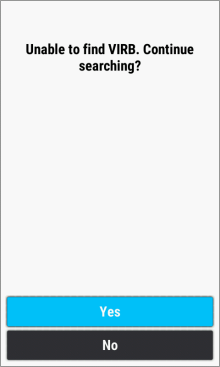 |
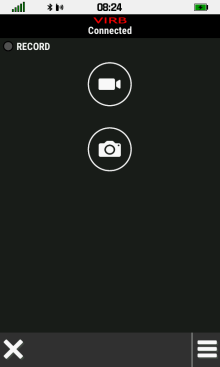 |
|---|---|---|---|
| Searching... | Verify VIRB camera connection settings |
[Yes] | 'Connected' |
- Control VIRB camera video recording status.
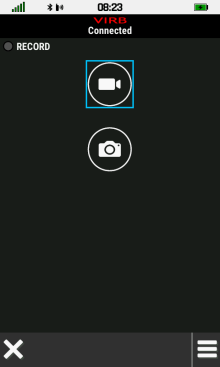 |
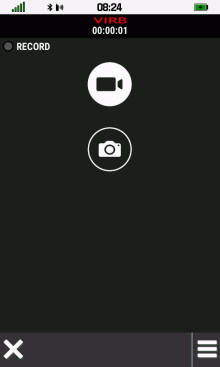 |
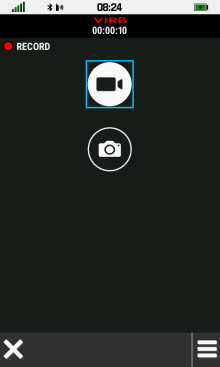 |
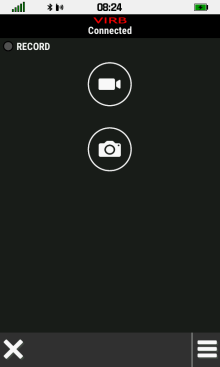 |
|---|---|---|---|
|
Start recording |
Recording enabled |
Stop recording |
Recording disabled |
- Command VIRB camera to take a photo.
- Photos are saved to the [VIRB]\DCIM\ directory on the VIRB camera.
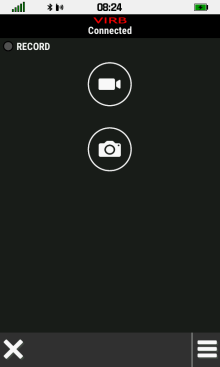 |
 |
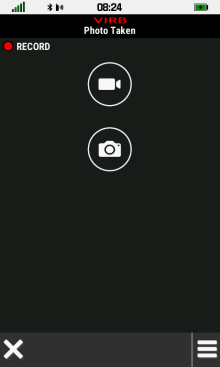 |
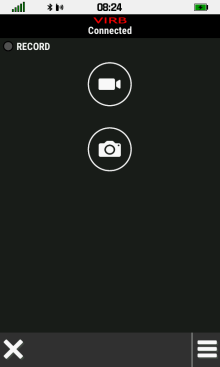 |
|---|---|---|---|
| VIRB connected |
Take photo |
'Photo Taken' | Previous status resumed |
- Available options will vary for each VIRB camera model connected.
- Press
 to access VIRB Remote option menu.
to access VIRB Remote option menu.
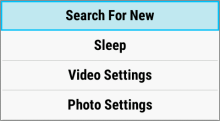 |
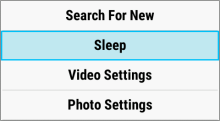 |
|
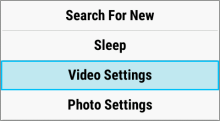 |
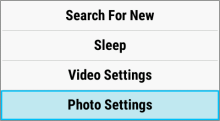 |
|---|---|---|---|---|
| Connect to another VIRB | Enable sleep mode | Wake VIRB | Configure video settings | Configure photo settings |