- Use the Sight 'N Go application to navigate to a distant object or landmark within visual range, or to a virtual waypoint calculated by bearing and distance from your current location.
- See 'How To... Triangulation' for additional Sight 'N Go features and capabilities.
- Accent colors are displayed using the day/night colors selected in [Setup > Appearance].
Lock Direction
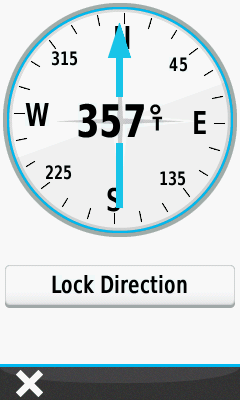 |
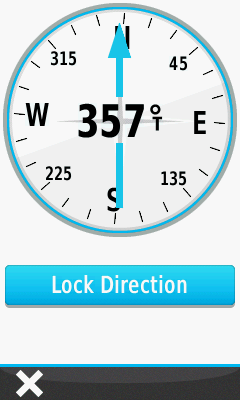 |
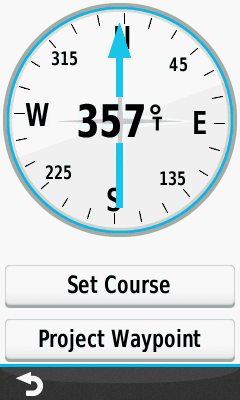 |
||||
|---|---|---|---|---|---|---|
| Point the GPSr toward desired object/landmark |
Select [Lock Direction] | Desired direction is saved |
Set Course
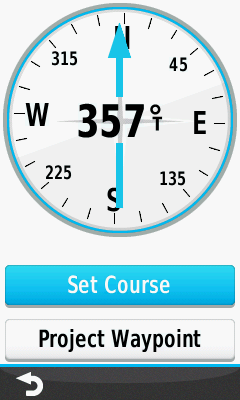 |
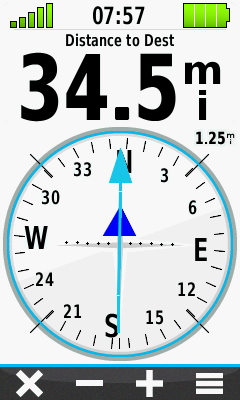 |
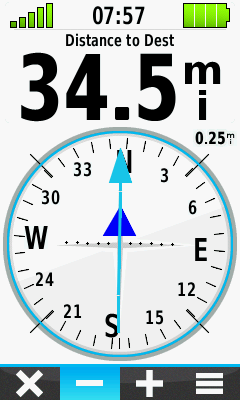 |
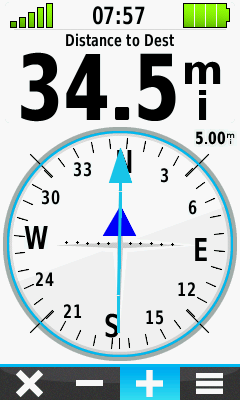 |
|||
|---|---|---|---|---|---|---|
| Select [Set Course] | Compass with
CDI pointer is displayed |
Use  to
decrease to
decreaseCDI drift scale |
Use
CDI drift scale |
Project Waypoint
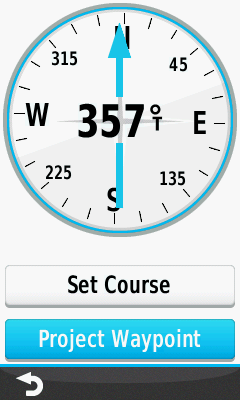 |
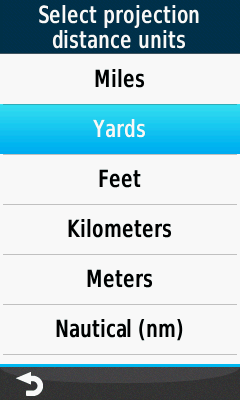 |
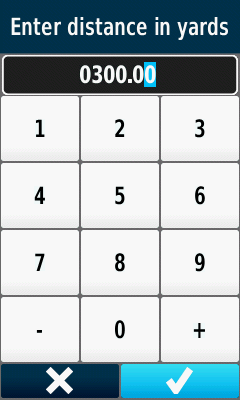 |
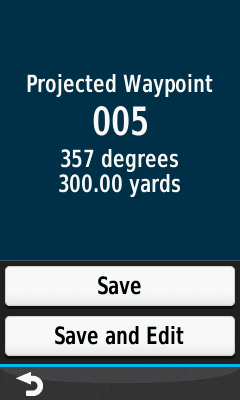 |
|||
|---|---|---|---|---|---|---|
| Select [Project Waypoint] | Select measurement units | Enter desired distance |
Projected waypoint information summary |
|||
 |
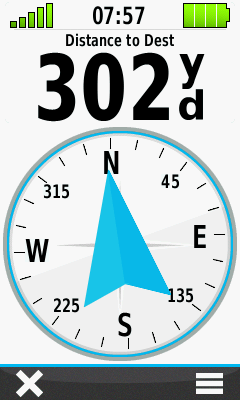 |
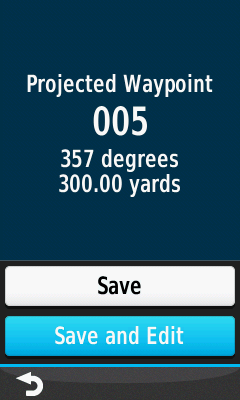 |
||||
| Select [Save] to begin navigation to waypoint |
Compass is displayed with default pointer |
Select [Save and Edit] to edit waypoint details |
Option Menu
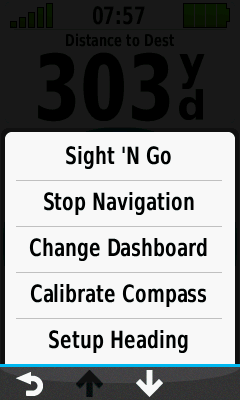 |
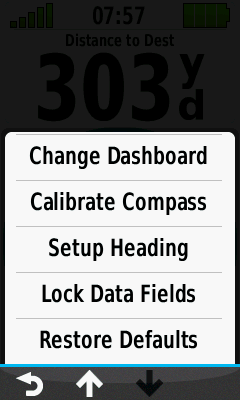 |
Sight 'N Go Stop Navigation Change Dashboard Calibrate Compass Setup Heading Lock Data Fields Restore Defaults ======================= |
||||
|---|---|---|---|---|---|---|
 Option Menu |
Use  to access to accessall menu options |
Choose from available menu options |